Help with your 2degrees SIM Swap - Business
In this article
What do I need to do? By when?
You will be assigned a Project/Transition Lead, who will assist you in this migration alongside your Account Manager.
Your Project/Transition Leads will work with you to organise SIM card distribution and manage your SIM swap schedule for all of your team’s connections.
All your connections should be transferred to the 2degrees network before 31 July 2023.
How will I book a SIM swap date?
Your Project/Transition Leads will work with you to organise a SIM swap date.
You can book a date and time that suits you and your team. You also have the option to book in batches as it suits you.
We have dedicated timeslots below to choose from:
- May 2023: Tuesday – Wednesday, 9:00 am-2:00 pm
- June/July 2023: Tuesday – Thursday, 9:00 am – 2:00 pm.
If you would like to choose a date and time outside of the above timings, your Project/Transition Leads can support you.
How will my SIM cards be delivered?
You will have the option to have your SIM cards delivered to your office addresses in bulk or individually to your team members’ home addresses.
Please note we cannot accept PO Box delivery addresses.
Will I receive a track and trace link for my SIM card delivery?
You will receive a track and trace link for your SIM card delivery. Depending on how you order your SIM cards, you may receive it through an automated email, or you may receive from your Project/Transition Leads.
This will happen ahead of your scheduled porting date.
Will you send reminders closer to the date we’ve chosen?
We’ll send you and your team reminders, and your Project/Transition Leads will keep you updated regarding the process of your migration.
Your team will receive SMS reminders 3 days before their scheduled porting date.
Please see the SMS schedule below:
- 3 days before porting date
- 1 day before porting date
- Day of porting (8:00 am)
- Up to 15 mins before porting time
On your porting day, once you and your team lose service from your old SIM card, simply pop the new 2degrees SIM card in and you should be good to go.
Can I change my porting date?
If you need to change your porting date, you can let your Project/Transition Lead know as soon as possible and rebook a new time.
Can I change SIM delivery addresses?
If you need to change a SIM delivery address, you can let your Project/Transition Lead know as soon as possible and update your delivery address.
What happens if we miss or forget a SIM swap date?
We'll send you and your team a lot of reminders closer to the time, so hopefully, this doesn’t happen, but if you or a team member miss your SIM swap date, you will need to find and swap the SIM card as soon as possible to regain mobile service.
The current SIM will stop working after the SIM swap date and the new one will need to be put in to continue receiving mobile service.
If a SIM card is misplaced or there are any other issues, you can get in touch with your Project/Transition Lead to request a new SIM card.
We’ve lost a SIM card, what do I do?
If you or one of your team members have lost their SIM card, you can get in touch with your Project/Transition Lead to request a new one.
My SIM cards haven’t arrived yet, what do I do?
If you or your team are a few days out from your SIM swap date and your SIM card still hasn’t arrived, check your track and trace link first. This should have been provided to you by your Project/Transition Lead or directly via email.
If the SIM shows as delivered, but you’ve either not received it or lost it, get in touch with your Project/Transition Lead to organise a new SIM card to be sent as soon as possible.
If you or your team haven’t received your new SIM cards within 72 hours of your scheduled time, get in touch with your Project/Transition Lead to rebook a new time.
All the information in this section can also be found in the 2degrees Getting Started Guide, which you can share with your team to help them prepare and get sorted.
How do I save my voicemails?
This one is important. Once you’ve swapped your SIM, you’ll be unable to retrieve any of your current voicemails.
Listen to your current voicemails and save any you don’t want to lose prior to your SIM swap date.
The most reliable way to save any important voicemails is to play them over speakerphone and record them on another device.
Please make sure you do this before swapping your current SIM card for the new one.
How do I back up my contacts?
Before you swap your SIM card, it’s a good idea to back up any contacts saved in your current SIM card, so you don’t lose any important phone numbers. You can see below how to do this.
iPhone users: For iPhone users, your contacts are by default saved to your phone. If you think you might have some contacts on your SIM, follow these steps:
- On your iPhone, open the “Settings” app.
- Tap Contacts > Tap on “Import SIM Contacts”
- If asked, choose where you want to import your SIM card contacts.
- Wait for the import to complete.
- Open Contacts and make sure that your contacts are imported.
Android users:
- Go to your Contacts app.
- Go to the menu and tap on Settings
- Tap ‘Import/export contacts’
- Tap on Import
- Select your SIM card and then tap Import
- Tap on ‘All’ in the top left corner then tap ‘Done’ at the bottom of your screen.
Other:
- Go to your contacts
- Select menu or options
- Settings > Import Contacts > Import from SIM
You may need to refer to your phone’s user guide for specific settings.
When do I swap my SIM card?
You will receive a text message prior to us migrating you to the 2degrees network and a reminder to swap your SIM over then.
Choosing the right SIM size
You and your team will be provided a 3-in-1 SIM card so you and your team can pop it out to the size required for each device.
If you’re unsure, you can see below the three different size options.
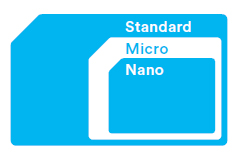
- Standard (25 x 15 x 0.76mm)
- Micro (15 x 12 x 0.76mm)
- Nano (12.3 × 8.8 × 0.67mm)
Putting the SIM in your phone
Here’s how you can change the SIM card for most newer models of phones.
Before you start, it might pay to find a flat surface where you won’t be disturbed.
- Grab the SIM pin provided with your new SIM card.
- Push the SIM pin into the hole on the side/top/bottom of your phone. Push hard.
- You may hear a click (or not), but then carefully pull out your SIM tray.
- Switch the old SIM card with the new one and slide the tray back in until it clicks.
If you have an older model phone, the SIM card may be behind the battery.
If you want more details on how to do this, refer to your mobile phone’s user guide.
What do I do with the new SIM card?
Right now, please keep the SIM in a safe place ready for your booking date.
We will contact you before we begin to migrate your services over to the 2degrees network and at this point, you need to do the SIM swap.
Can we swap to our new SIM card as soon as it arrives?
No, you will need to wait for our team to confirm your migration date.
You will receive a text message prior to us migrating and a reminder to swap your SIM over then.
How long will the SIM swap process take?
This process to swap your SIM starts when you receive the SMS to swap your SIM. It will usually take 10-20 minutes. In some cases, it could take up to 50 minutes. Once your phone loses its service, you can pop your new SIM card in your phone
Your Project/Transition Leads will be monitoring this as well.
What should we do with our existing blank Vocus Mobile SIM cards which I use to self-serve new connections and/or SIM swaps in Flex?
As we migrate you over to the 2degrees network you will no longer need these SIM cards, please arrange for these to be collected with your Account Manager.
I paid for blank Vocus Mobile SIM cards so I can self-serve new connections and SIM swaps, will these be exchanged for 2degrees ones?
Please discuss this with your Account Manager.
Are there any changes to my current mobile plans?
Your Project/Transition Lead OR Account Managers would have discussed if there are any changes to your plan names and data allocations.
Your plans will stay much the same as the ones you are currently using, however you should view the updated 2degrees Mobile Service Schedule, which you can read here, if you have not done so already.
Are there any changes to international roaming?
Yes, once you swap your SIM your 2degrees business mobile plans include free Aussie business roaming for 90 days per year, and $8/day to over 100 destinations worldwide. Your team can continue doing business anywhere in the world without having to buy packs before they leave.
They don’t need to switch anything on or fiddle with settings. Simply get off the plane and it just works.
Please note – your team’s phone will automatically trigger international roaming when they use data, send a text, or make a call whilst overseas.
We'd recommend that you re-communicate your organisation's international roaming policies with your team.
Terms and conditions: Business Roaming is available for all 2degrees customers on Business Plans. Use your NZ calls, texts and data at no extra cost in Aussie (up to 90 days per calendar year) or $8 per day in selected destinations. Normal plan charges apply. Fair Use Policy and full roaming terms and conditions can be found here.
How can my team avoid international roaming charges whilst overseas?
If you don’t want your team to incur any additional international roaming charges whilst overseas, they can put their phone in flight mode and connect to local WiFi where available.
They could also switch off their mobile phone completely.
WiFi Calling is another option. You can check which phones are compatible and how to switch this on/off here.
Will my bill stay the same?
Your bill will essentially remain the same – only the network delivering the service will be changed.
Some of your plan names and allocations may change.
If you have any questions, please get in touch with your Account Manager.
How can I view my balances and usage?
The way you view your balances and usage will not change. These can be accessed on Flex.
Changes to mobile data charging
We need to make you aware of a small change to the way mobile data usage is calculated.
After you swap your SIM cards, the minimum data session will change from 10KB to 46.08 KB.
It’s likely you won’t notice any difference as this is a marginal increase in minimum data usage per session.
Changes to international call charging (excl. Australia)
We need to make you aware of a small change to the way international call usage is calculated.
After you swap your SIM cards, international calls will be billed and rounded up to the nearest minute.
What does this mean?
Previously, if you made a 90-second call, it is calculated as 1 minute and 30 seconds. After you swap your SIM card, a 90-second call will be calculated as a 2-minute call.
2degrees Mobile Service Schedule
When you change your SIM cards, your plans will now be powered by the 2degrees network, so we have updated your Mobile Service Schedule to reflect this.
Please be aware that by confirming your SIM swap activation date, you/your organisation agree to the updated 2degrees Mobile Service Schedule, which you can read here.
Why is this happening?
As you know, we are now part of the 2degrees team. Now that we’re all one business, the next step is to switch your 2degrees Business Mobiles over to the 2degrees network. This will require you and your team to swap your current SIM cards with a new one before 31 July 2023.
Being on the same team, we have access to 2degrees’ world-class mobile network, which provides 3G coverage in 98.5% of the places Kiwis live and work.
When do I get my 100GB NZ Carryover data? (Plan dependent)
We will apply 100GB NZ Carryover data to your account for every qualifying mobile number on a Carryover Plan upon successful completion of your SIM swap. 100GB is valid for 12 months.
Any monthly data allowances will continue to be applied. Data packs nearest to expiry will be consumed first.
100GB Carryover Promo Terms & Conditions 100GB NZ Carryover data applied to eligible customers’ account before the first 1st of the month after SIM swap. You must have swapped your SIM card by 31 July 2023 to be eligible for bonus data. One off data allocation. Data can be carried over for up to 12 months. Data nearest to expiry will be used first.
Are there any changes to my account?
In most cases, your plan will remain the same or may come with more data and calling for the same price.
Can I keep my current voicemail set up?
Unfortunately, once you’ve swapped your SIM card, you’ll need to re-set up your voicemail and you will no longer be able to retrieve any past voicemails.
We recommend saving any important voicemails before swapping your SIM card.
You will also need to set a new voicemail PIN and a new voicemail greeting as your current one will not be saved.
Is there a new number for voicemails?
Yes, from now on you and your team will need to use 202 to access voicemail from your mobile phone.
Will my mobile number change?
No, you’ll keep the same mobile numbers you have today.
If you or your team are having trouble, you can share these steps with them
Firstly, on your phone, try turning flight mode on and off, or try turning your phone off for 30 seconds, then turn it back on.
If this doesn’t work, you should check your phone’s APN settings. You can see where to find your phone’s APN settings below.
Change APN settings on iPhone:
- On your iPhone go to settings
- Tap Mobile/Cellular > Mobile Data Network
- Enter details as shown below/above
Change APN settings on Android:
- On your Android phone or tablet, open the “Settings” app.
- Tap on Wireless and Networks > Access Point Names (This may be under Connections)
- Tap on the APN you’d like to edit. If you can’t see any, tap on the + button or on the menu button and tap “Add APN”
If you can’t see find your APN settings check your mobile phone’s user guide for instructions.
Once you’ve found them, they should be set as below.
Mobile Data APN Settings:
- Leave the username and password fields blank
- APN: internet
MMS APN settings:
- Leave the username and password fields blank
- APN: mms
- MMSC: http://mms.2degreesmobile.net.nz:48090
- MMS proxy: 118.148.1.118:8080
- Leave the MMS max message size as default size
- Leave the MMS UA Prof URL field blank
A new SIM card isn’t working, what do I do?
If a SIM card has been swapped, but it is not working as it should, try out the below steps to see if it fixes the issue.
- Switch flight mode to on, then switch it off again.
- Turn the phone off for 30 seconds then turn it back on.
- Check the SIM card has been inserted correctly, the corner on the SIM card should line up with the one in the SIM slot.
- Take out the SIM card and re-insert it.
If it’s still not working, try the below steps:
Put the old SIM in your phone
- If it works, then the SIM hasn’t been swapped. Please email our team to rebook your swap.
Set network to automatic:
iPhone:
- On iPhone go to Settings
- Tap Mobile/Cellular > Network Selection
- Toggle the Automatic switch to On
Android:
- On Android phone or tablet, open the “Settings” app.
- Tap on Wireless and Networks > Network operators (This may be under Connections)
- Toggle “Automatically select network” to on.
Still having trouble? Get in touch with your Project/Transition Lead.
If you or someone from your team is not receiving texts from their bank and other services (short code or premium SMS messages i.e., OTP from banks may be delayed)
You or your team may experience delays in receiving short code or premium SMS messages (i.e., verification codes from banks). This is because the sender of these messages needs to update their systems to recognise that your number has moved to a different network. Unfortunately, this is not something within our control, thank you for your patience.
For iPhone users, this may also impact your ability to use iMessage and FaceTime.
If you or someone from your team is using an Apple device and is receiving a registration error on iMessage and/or FaceTime
You or your team may experience the below registration issues with iMessage and/or FaceTime if you are using an Apple device.
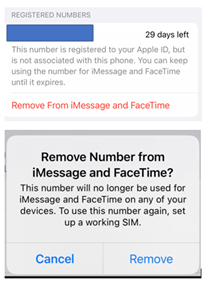
Unfortunately, this is not something within our control and is a known issue with Apple devices. You will need to wait at least 24 hours for iMessage and Facetime to successfully complete activation again, thank you for your patience.
Still having issues?
We’d love to help. Get in touch with your Project/Transition Leads.