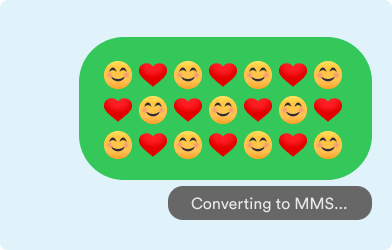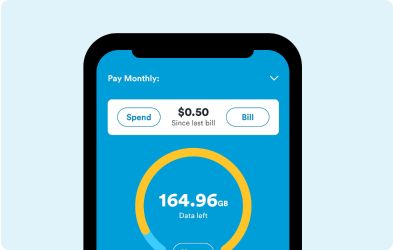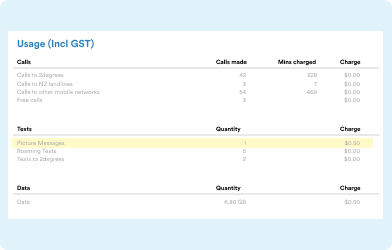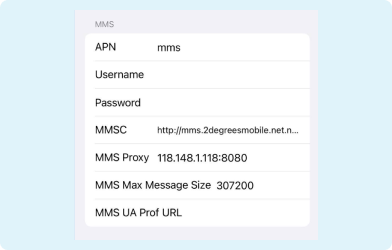Multimedia Messages (MMS)
An MMS is basically a way to send your pics/video messages straight through your mobile network, no WiFi or data needed! Your MMS can be up to 300KB.
Issues sending an MMS
Common troubleshooting steps if your MMS is not sending:
- If you’re on Prepay make sure you have enough credit to send the message. It’s 50c per each message.
- If you’re on Pay Monthly make sure you have enough spend control remaining.
- Always check that your mobile data is switched on. Even if you are connected to Wi-Fi your mobile still needs to be on so that the APN settings can be accessed to send an MMS successfully.
- If all else fails restart your phone.
Article last updated on