How to get the most out of your new Prepay plan
In this article
Prepay is a great option if you’re looking for flexibility over how much you spend on calling, texting, and data each month. Our pre-pay plans give you the freedom to switch things up and scale up or down when needed.
Looking to get more bang for your buck out of your Prepay plan? Here's a few handy tips to help get things up and running.
I want to join 2degrees on a Prepay plan, what do I do?
Welcome to the family! Before you start, if you're joining us from another network and want to keep your number, you can easily bring your number with you to 2degrees.

1. Get your SIM card and the right mobile
To join the 2degrees family, you'll need a 2degrees SIM and a suitable phone that's up to the task.
If you're in the market for a new phone, we've got you. Use our store locator to find your nearest shop or snag a new phone now from our online shop.

2. Pop in the SIM card
Carefully take the SIM out of the plastic card and pop it in your device. SIM cards can sometimes be a bit fiddly, so check your device's manual if you get stuck.
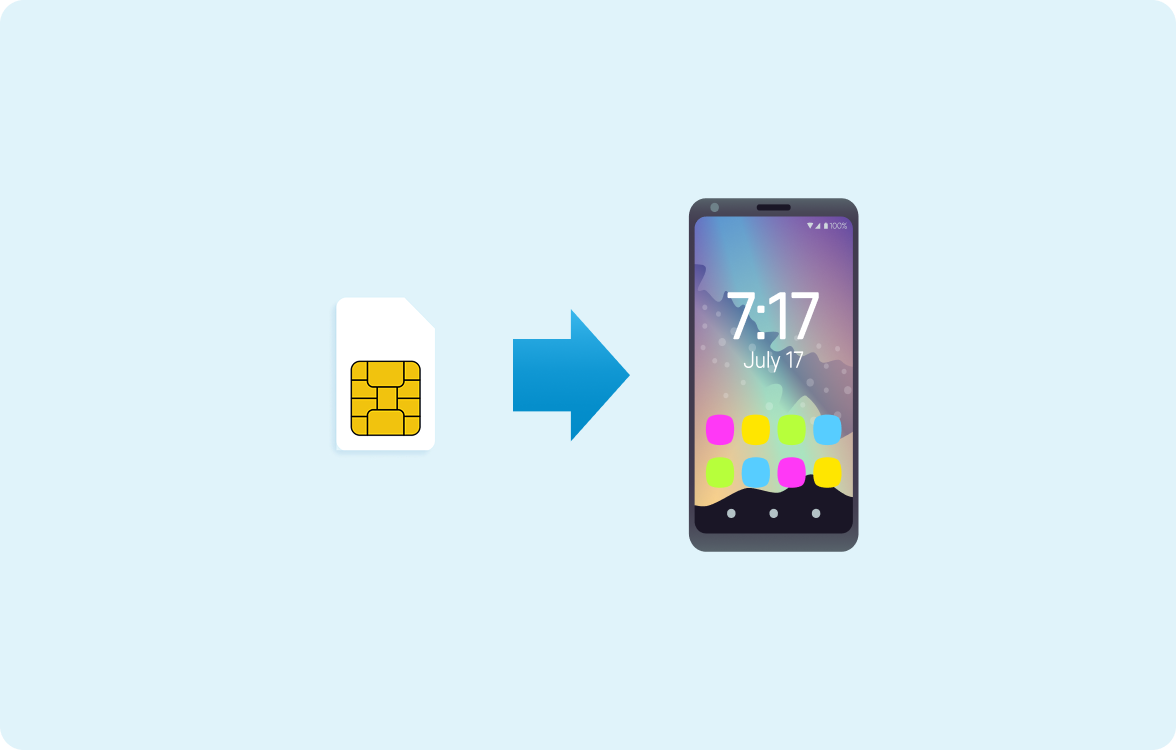
3. Use the scratch card that came with your new SIM
If you ordered online, your plan should automatically be applied once your SIM is activated. You’ll receive a text once it's added. It may take about 30 minutes, so sit tight!
If you received a scratch card with your new SIM, use a coin or your fingernail to reveal the code under the scratch card. Redeem this code in two ways:
- Text the code to 229
- Enter the code online at 2degrees.nz/redeem
Can’t find the link to redeem your code online? Your scratch card has a handy QR code. Use your phone’s camera to scan the code, it’ll take you to the redemption page.
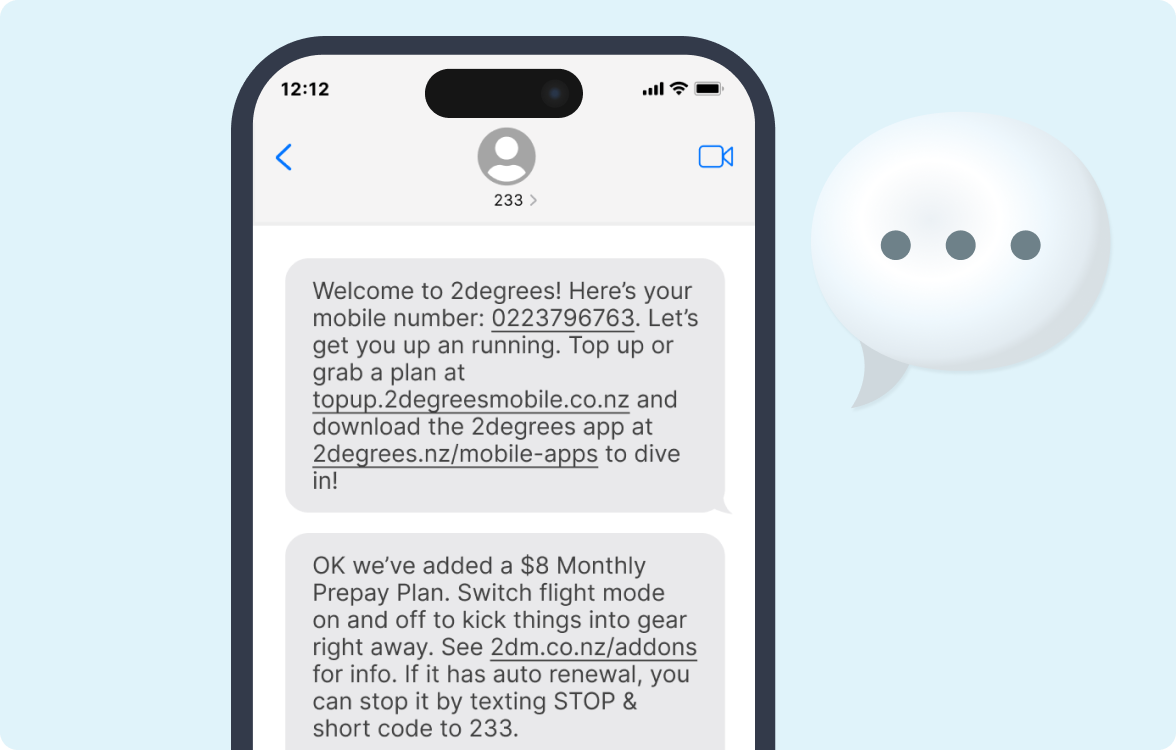
4. Download our App
Manage your mobile with a tap and a scroll with the 2degrees App. Available for Android and iOS, it's the easiest way to keep tabs on your Prepay life. Top up, check your balances, grab an Add-on and more, all from the palm of your hand. Download our app on Google Play Store or Apple App Store.

5. Check your balance
The easiest way to keep on top of your data, texts and calls is to download our app. We've built some snazzy usage graphs so it's easy to keep track of your calls and costs.
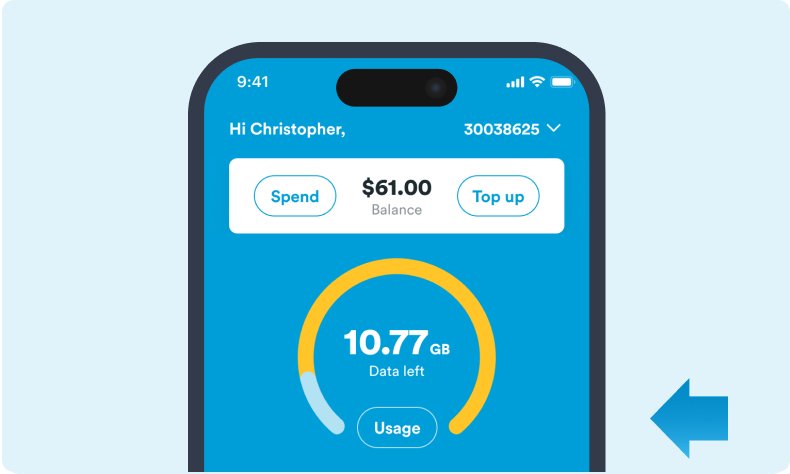
6. Top Up
You can Top Up online, with POLi, over the phone, at the dairy or supermarket and using our 2degrees app. Or, to make it even easier, you can set up Auto Top Up.
If you have a Prepay Monthly or 14 Day Plan, you can renew it straight from your credit or debit card each month. Check out how with Autopay.
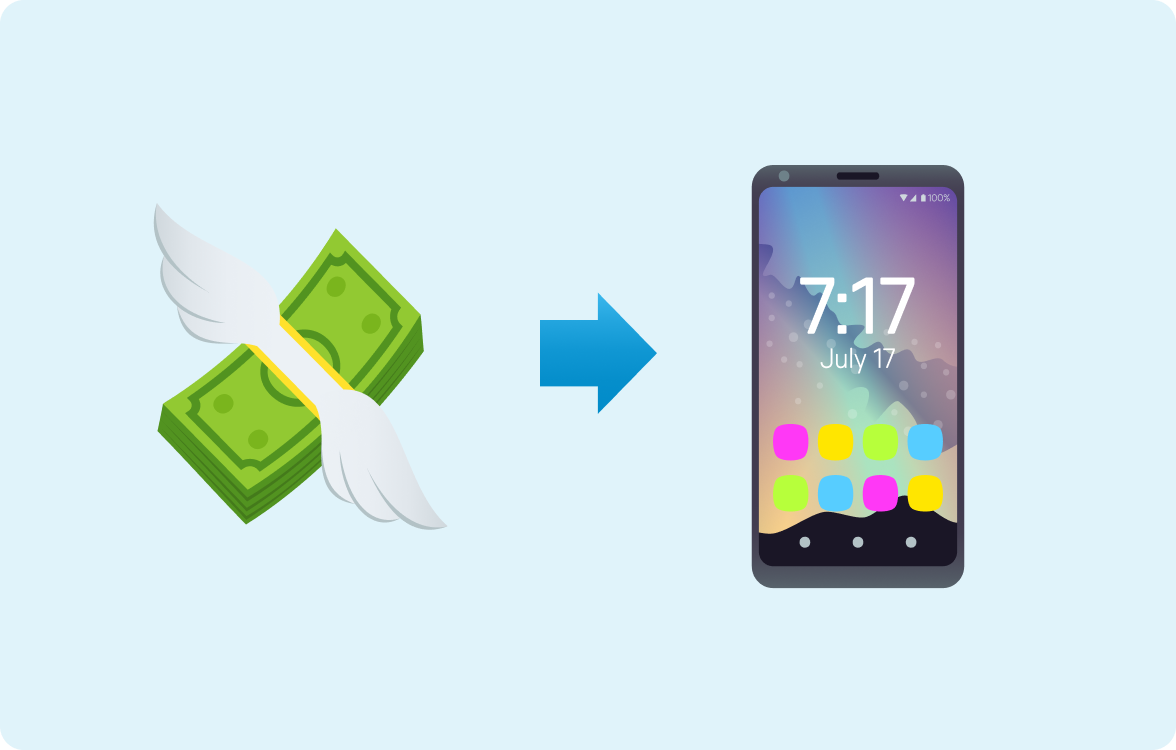
7. Check out Data Clock
Use data your way with 2degrees Data Clock. Our Data Clock app lets you buy data in affordable bursts whenever you need it, without chewing through your plan data.
Grab as little as 15 minutes for 40 cents for your bus ride home, or as much as 24 hours for $6 so you can binge watch your favourite show. Download Data Clock App from the Google Play Store or Apple App Store.


What's the difference between a Monthly Prepay plan and a Pay Monthly plan?
If you’re unsure of the difference between a Monthly Prepay plan and a Pay Monthly plan, simply remember that with Prepay, you top up your account before you can use services like data, calls and texts. With Pay Monthly, you pay for the services you have used at the end of each month.
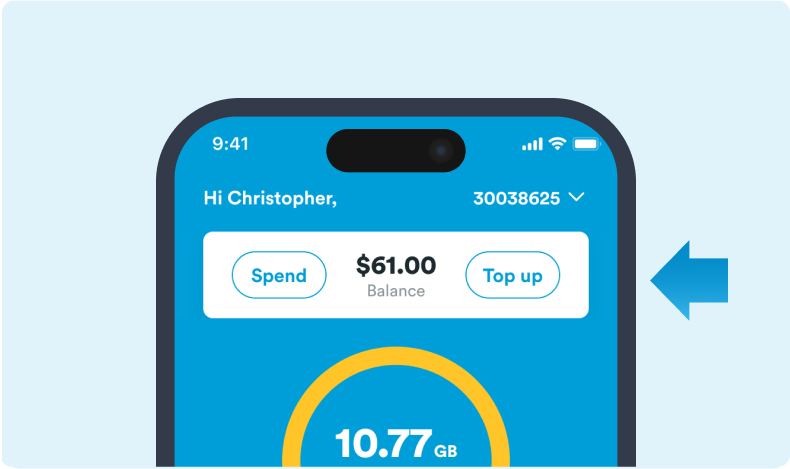
What happens to my carryover data if I move from one 2degrees Prepay plan to another?
If you move from your current 2degrees Prepay plan to one of our higher or lower cost Prepay plans, your carryover data will move with you.
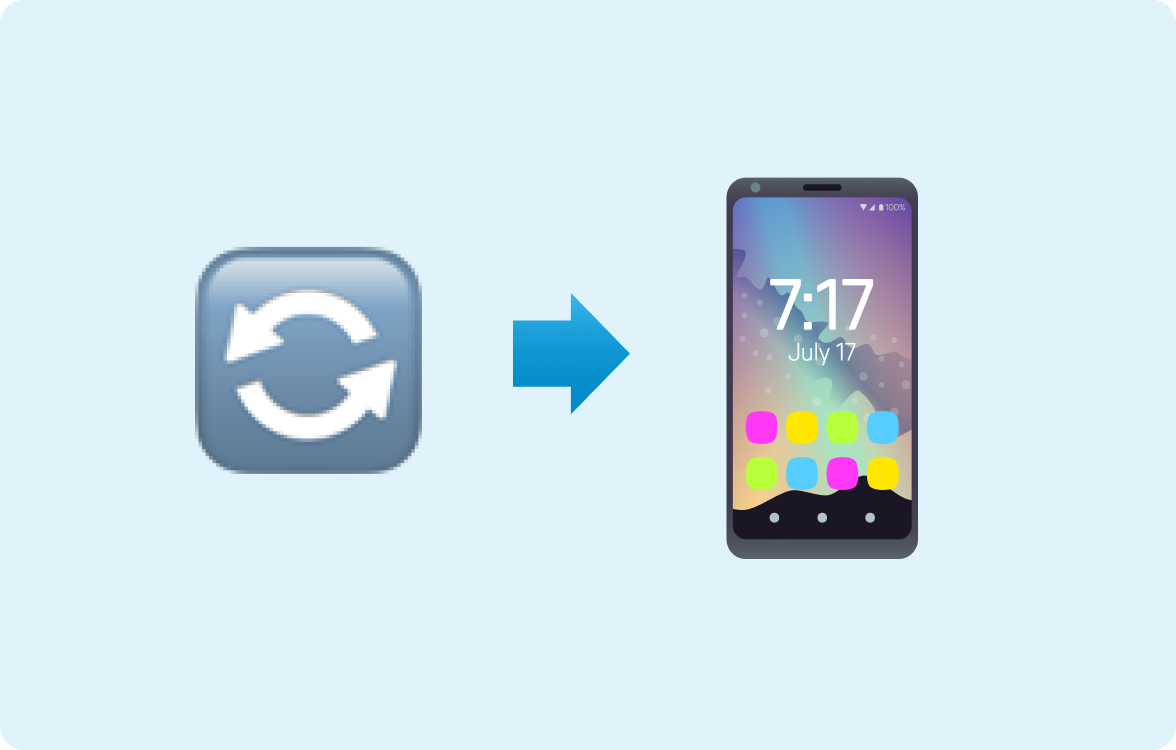
I have more questions about how to manage my Prepay balance and payments.
No problemo, amigo. We've got the answers to the most frequently asked questions about managing your Prepay plan right here. It includes info on IOU packs and sending someone else Prepay credit.
Our friendly Customer Care team are located right here in New Zealand, and they're available to help you out from 8am and 8pm, Monday to Saturday, and 10am to 8pm Sundays and public holidays. If you haven't found what you're looking for in this help section of the website, then call us on 0800 022 022.

Important things to know about Prepay
- You must top up by a minimum of $10 every 365 days in order to keep your Prepay account active. If you don't top up in that time, then any unused balance on your Prepay account will be forfeited and your SIM card will expire
- All calls are charged by the minute, with part minutes rounded up to the next whole minute
- Prepay works best when you use Add-ons, like talking for just 10c a minute to New Zealand and Aussie with our Carryover Chat 200 Pack
- If you have a calling Add-on, calls will use the minutes included with the Add-on first. If you don't have an Add-on, charges are deducted from your Prepay credit balance
- Our monthly Prepay plans auto renew on the same date each month
- Our 14-day Prepay plans auto renew every 14 days. Keep in mind that most of our Add-ons renew every month
